Smartphone Live with Walkman (WT19i) sobat sudah di Update ke ICS dan sekarang tinggal di root,bagaimana caranya root Android 4.0.4 ICS SE LwW langsung saja untuk cara root-nya tanpa downgrade Firmware atau unlockbootloader dan apa saja alat - alat yang di butuhkan :
- Flashtool 8.0 Windows (sudah ada masih versi lama update ke versi 8.0 ini atau 9.0)
- Kernel 4.1.A.562 kernel
- Kernel WT19i 4.1.B.0.431 generic(4.04)
- DooMloRD Xperia 2011 ICS easy Root Toolkit
Sebelum memulai pastikan settingan di ponsel seperti ini.
Install Flashtool di PC/Netbook ,Setelah semua selesai di download langsung saja masuk ke Program windows /C /Flashtool/Firmwares hapus data yang ada ganti dengan kernel (4.0.3) 4.1.A.562.ftf selesai , jalankan flashtool klik gambar mirip lambang petir atau listrik pilih flashmode terus ikuti langkahnya.Pastikan juga ADB driver sudah terinstal bisanya sudah satu paket dengan Flashtool,jika belum yakin bisa cek Program Windows/C/Flashtool/Drivers/Flashtool drivers klik dua kali buat installnya.
Pastikan lagi kernel yang ada di firmware benar versi 4.1.A.562,di bagian kolom kanan bawah centang "no final verificatioan" ,lalu pilih ' OK' ,seperti gambar di bawah ini.
Selesai flashing restart,tidak usah panik jika layar blank hitam atau hanya muncul logo Sony atau apapun status layarnya,langsung lanjutkan ke proses root buka file DooMloRD Xperia 2011 ICS easy Root Toolkit , pastikan settingan waktu layar habis 10 menit ( opsional ),program flashtool atau PC companion ditutup sebelum memulai, jalankan aplikasi Root toolkit klik dua kali runme.beat untuk membuka root toolkit hubungkan ponsel kembali ke PC tekan enter/space bar untuk menjalankan ,pada waktu proses root terus lihat layar PC ikuti instruksi yang muncul,ponsel akan reboot beberapa kali,tunggu sampai proses selesai .
Langkah terakhir balik lagi untuk menginstal kernel versi 4.0.4 (4.1.B.0.431),seperti langkah di atas masuk ke Program/C/flastool/firmware hapus kernel 4.1.A.562.ftf sekarang ganti dengan kernel generic Wt19i 4.1.B.0.431.ftf,setelah selesai jalankan flashtool dengan pengaturan seperti langkah pertama .
Ponsel sekarang sudah ada aplikasi superuser jika sudah berarti proses sukses,cara ini root LwW ICS 4 .0.4 dengan trik melalui kernel yang di flashsing dengan di downgrade ke versi 4.0.3 berhubung untuk LWW langsung dapat versi 4.0.4 jadi menggunakan kernel punya Xperia Neo 4.0.3.karena untuk FW ICS antara Neo,Arc,LwW dan Ray mempunyai versi yang sama.
Trik seperti ini berlaku juga untuk Xperia 2011 yang dapat Update ICS,tinggal tinggal di sesuaikan kernel dan ROM nya sesuai masing-masing tipe Ponsel Xperia .tapi kalau FW 4.03 ( 4.1.A.562) langsung bisa di Root.
" Tidak ada jaminan jika ponsel mengalami kerusakan,pastikan anda memahaminya terlebih dahulu,perlu di ketahui rooting pada ponsel android mengakibatkan hilangnya garansi "
Selamat mencoba,semoga sukses.
trik root ics ini di dapat dari pertanyaan di talk.sonymobile.com/message/217317#217317

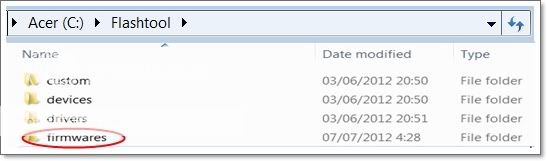
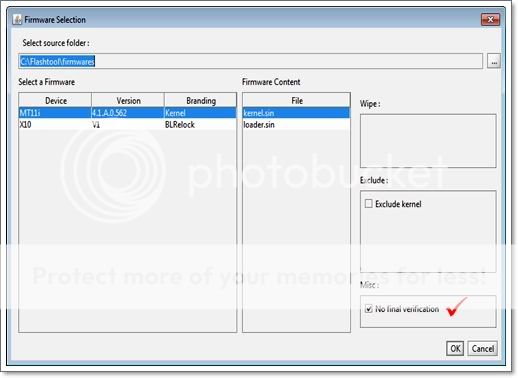
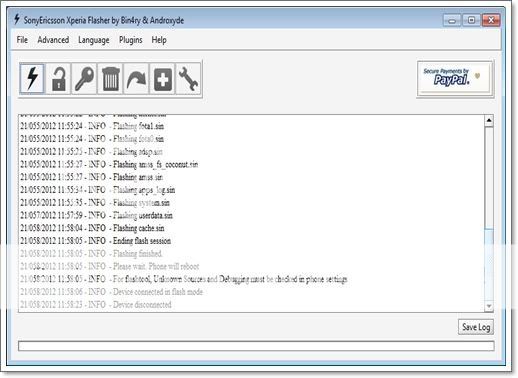
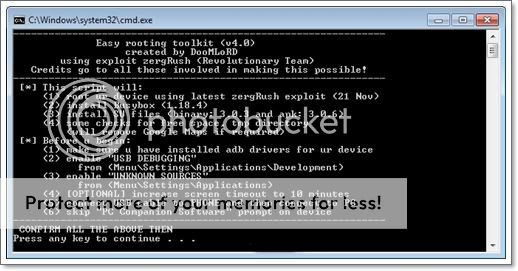






lw gni pa mslah nya gan
ReplyDelete13/008/2012 16:08:16 - INFO - Flashing kernel.sin
13/008/2012 16:08:16 - INFO - Ending flash session
13/008/2012 16:08:16 - ERROR - ERR_SEVERITY="MAJOR";ERR_CLASS="SECURITY_CLASS";ERR_STATIC="IMAGE_ADDRESS_RANGE";ERR_DYNAMIC="SIN-block eraseblock mismatch";
13/008/2012 16:08:16 - ERROR - Error flashing. Aborted
13/008/2012 16:08:17 - INFO - Device connected in flash mode
13/008/2012 16:08:18 - INFO - Device disconnected
13/008/2012 16:08:20 - INFO - Device connected in flash mode
13/009/2012 16:09:01 - INFO - Device disconnected
13/009/2012 16:09:15 - INFO - Device connected with USB debugging off
13/009/2012 16:09:15 - INFO - For 2011 devices line, be sure you are not in MTP mode
sama gan.. ane juga error kyk gini :(
Deletepadahal udah bener lho settingan flashtoolnya
solusinya gmn ya? :(
Settingan di flashtoolnya dah bener blum gan ?
ReplyDeletegan itu "sumber tidak dikenal" yang mana ya?? kok aku nggak nemuin?? bisa liat screenshotnya??
ReplyDeletemasuk setting/pengaturan > aplikasi > sumber tidak di kenal /unknow source
ReplyDeleteGan kalo di LWW ni itu kan di downgrade? ntar data data kita ilang ga abis di Flashtool????
ReplyDeleteoh dah ketemu gan, tp ketemunya di security...
ReplyDeleteiya gan data ilang semua klo di flash ,di backup dulu gan datanya
ReplyDeletehehe maaf gan salah ngasih tau ,masih kebiasaan yg GB,di bawah aplikasi menu securitynya berubah total soalnya daftar menunya,ambil screenshoot langsung dah nga bisa di ICS ane blm donlod app screenshoot jd nga da screenshootnya.
ReplyDeletesep gan tukar informasi aja hehe :D
ReplyDeleteoh ia gan itu backupnya cuman dicopy di pc gitu ato ada cara back upnya sendiri???
ReplyDeletesry gan banyak nanya.. gagal lagi nih ada tulisan eror di flashtool dan firmwarenya masih tetep nggak berubah >< coba cek ini http://imageshack.us/photo/my-images/29/bingungm.png/
ReplyDeletecara pling gampang backup pake mybackup di play store ada coba donlod versi trialnya aja dulu
ReplyDeletesettingan waktu mau flash dah bener blum? coba liat screenshoot yang di kotakin merah,klo pas ane sih langsung bisa,coba cek di sini mungkin ada yng kelewat
ReplyDeletehttp://s1069.photobucket.com/albums/u475/kradakan23/
gan keknya itu MT15 4.1.A.562 kernel X neo(4.03) corupt dah.. itu cuman 4mb apa emang segitu??
ReplyDeletegan waktu apa perintah untuk cabut usb trs matiin HH trs neken tombol back ko gg ngaruh apa" ya?? kurang ngerti nih..
ReplyDeleteiya ukuran kernel 4.03 neo 4,6 Mb kan itu bukan FW ROM ,ato nga coba pake kernel ray,arc
ReplyDeletetekan tombol volume down sampai proses selesai 100% gan
ReplyDeletegan,ane udah ngikutin tutor agan tapi ko setelah selesai semua nggak muncul superuser y?
ReplyDeleteabiz itu ane nginstal superuser sendiri lewat Gplay, trus ane nyoba nginstal app yg butuh akses superuser (titanium backup,busybox, dl) tapi tulisannya ko kl hh ane belumdi root?
kalo ngulang dari awal bisa kan?
oy,waktu nyolokin itu volume harus ditekan terus y nyampe selesai?
soalnya waktu ane nyolokin terus lampu hijau nyala ane lepas, ngaruh g?
nga bisa kalo install super user dari market belum ke root,harus pakeDoomlord xperia 2011 ICS easy root to0lkit baru nanti ke install otomatis ke system nga bisa di hapus langsung dari HH ,untuk hapusnya lewat flashtool , bisa pake PCC atau flash ulang,yup tombol power down (-) harus ditekan terus sampai selesai,dulu jga ane pernah kaya gitu pas dilepas gagal prosesnya
ReplyDeletekira2 proses flash nya brp lama gan..??
ReplyDeletealhamdulillah gan LWW punya ane berhasil di root, makasih ya gan.... akhirnya ada cara jg buat root ICS tanpa di downgrade....
ReplyDelete:D sip
ReplyDeleteGan layarnya blank item gak bisa dibalikin atau diflash dan di root ... gimana ni caraya ?
ReplyDeletewaktu fash kernel dah bener lum gan , jangn lupa centang "no final verification" ,waktu root tutup PPC/SUS atau Flashtool ,sudah coba di root atau balikin kernel ke 4.04 belum ? waktu itu ane jga kaya gitu layar blank langsung terusin root sma flash ulang kernel asli 4.04 buat balikin
DeleteGan, ane udah coba ikutin langkah2nya, tapi sekarang handphone ane cuma blank aja waktu dihidupin, kira2 salah dimana ya? masih bisa diselamatkan ga tuh ... mohon pencerahannye.
ReplyDeletedah di balikin ke kernel aslinya belum gan ? emang kadang terjadi kaya gitu layar blank atau tampilanya jadi beda pas barusan di flash paki kernel 4.1.A.562 itu nga apa2 ,langsung di root aja setelah itu di flash lagi pake kernel aslinya(4.1.B.0.431),caranya sama ,jangan lupa di centang "no final verification" sama pastikan kernelnya bener yang dipilih,moga bisa membantu
ReplyDeleteane juga sama sama agan sigit..di idupin malah ngeblank..diflash lagi gak idup warna ijonya..mohon solusinya
Deleteikutin cara di atas gan cek lagi yang teliti gan,setelah di flash ngeblank itu nga masalah gan,coba lepas baterai-nya dulu
DeleteUde berhasil di root nih, tapi ane mau tanya satu hal: karna soner wt19i ane ude di root, ane coba pasang DroidVPN, tun ko nya uda installed tapi waktu mau masukin passwordnye malah restrart terus, agan mahir ga nih soal begitu? sumbernya:http://www.android-indonesia.com/forum/tips-trik/157629-internet-gratis-dengan-droid-vpn
ReplyDeletebelum pernah coba pake droid vpn gan ,dari yang ane tangkep sih kemungkinan tuh Versi Tun.Ko yang agan install nga kompatibel coba cari versi yang kompatibel dengan LWW gan, coz dari sekian post tread yang ane baca ada beberapa yang ngalami seperti punya agan
Deletegan pas pilih yg install flash tool driver pilih yg mana gan??
ReplyDeleteklik dua kali gan atau klik kanan pilih run as administrator
Deletedanke gan,,,ane sukses nge root lww berkat tutorial nie ,,,
ReplyDeletegan,,, punya ane jadi ngblank aja nii,,, ane coba trusin proses root sampe 15 mnit ga da hasil,,,
ReplyDeletedah balikin ke kernel 4.0.4 aslinya blum gan,memang kadang seperti itu setelah di flash kernel 4.0.3
Deletegan aku dah root, tp gak tau bener apa gak. trus ku balikin ke kernel asal ics kok gak ada perubahan ya?
ReplyDeletekalau sudah ada app.superuser berarti sudah ke root
Deletegan yang ane udah gini 4.1.B.0.587 apa bisa pake cara ini ??
ReplyDeletebisa gan,yang penting agan punya stock kernel 4.1.B.0.587-nya,atau nga ya ganti FW nya ke 4.1.B.0.431 baru di root
DeleteGan,,kmrn pake trik ini fw 4.1.B.0.413 sukses,,trs ane flash k 4.1.B.0.587,,ane root lg tp g bs,,trs Ane balik lg k 413 ttp g bs d root ?? ad solusinya gan
ReplyDeleteGan kmrn pake fw 413 sukses,,trs flash ke 587 ga bs d root,,balik lg ke 413 msh ttp g bs
ReplyDeletebusybox: /system/xbin/dmesg: Read-only file system
.... lots of readonly lines here ...
busybox: /system/xbin/zcip: Read-only file system
--- pushing SU binary
failed to copy 'files\su' to '/system/bin/su': Read-only
file system
--- correcting ownership
Unable to chmod /system/bin/su: No such file or
directory
--- correcting permissions
Unable to chmod /system/bin/su: No such file or
directory
--- correcting symlinks
rm failed for /system/xbin/su, Read-only file system
link failed Read-only file system
--- pushing Superuser app
failed to copy 'files\Superuser.apk' to '/system/app/./
Superuser.apk': Read-only
file system
--- cleaning
rm failed for /data/local.prop, No such file or
directory
rm failed for /data/local/tmp, Permission denied
failed on '/data/local/tmp.bak' - No such file or
directory
--- rebooting
ALL DONE!!!"
gan punya q kok gak bisa ya,padahal dh ikt cara diatas
ReplyDeletebusybox: /system/xbin/dmesg: Read-only file system
busybox: /system/xbin/dnsd: Read-only file system
busybox: /system/xbin/dnsdomainname: Read-only file system
busybox: /system/xbin/dos2unix: Read-only file system
busybox: /system/xbin/du: Read-only file system
busybox: /system/xbin/dumpkmap: Read-only file system
busybox: /system/xbin/dumpleases: Read-only file system
busybox: /system/xbin/echo: Read-only file system
busybox: /system/xbin/ed: Read-only file system
busybox: /system/xbin/egrep: Read-only file system
busybox: /system/xbin/eject: Read-only file system
busybox: /system/xbin/env: Read-only file system
busybox: /system/xbin/envdir: Read-only file system
busybox: /system/xbin/envuidgid: Read-only file system
busybox: /system/xbin/ether-wake: Read-only file system
busybox: /system/xbin/expand: Read-only file system
busybox: /system/xbin/expr: Read-only file system
busybox: /system/xbin/fakeidentd: Read-only file system
busybox: /system/xbin/false: Read-only file system
busybox: /system/xbin/fbset: Read-only file system
busybox: /system/xbin/fbsplash: Read-only file system
busybox: /system/xbin/fdflush: Read-only file system
busybox: /system/xbin/fdformat: Read-only file system
busybox: /system/xbin/fdisk: Read-only file system
busybox: /system/xbin/fgconsole: Read-only file system
busybox: /system/xbin/fgrep: Read-only file system
busybox: /system/xbin/find: Read-only file system
busybox: /system/xbin/findfs: Read-only file system
busybox: /system/xbin/flock: Read-only file system
busybox: /system/xbin/fold: Read-only file system
busybox: /system/xbin/free: Read-only file system
busybox: /system/xbin/freeramdisk: Read-only file system
busybox: /system/xbin/fsck: Read-only file system
busybox: /system/xbin/fsck.minix: Read-only file system
busybox: /system/xbin/fsync: Read-only file system
busybox: /system/xbin/ftpd: Read-only file system
busybox: /system/xbin/ftpget: Read-only file system
busybox: /system/xbin/ftpput: Read-only file system
busybox: /system/xbin/lpq: Read-only file system
busybox: /system/xbin/lpr: Read-only file system
busybox: /system/xbin/ls: Read-only file system
busybox: /system/xbin/lsattr: Read-only file system
busybox: /system/xbin/lsmod: Read-only file system
busybox: /system/xbin/lspci: Read-only file system
busybox: /system/xbin/lsusb: Read-only file system
busybox: /system/xbin/lzcat: Read-only file system
busybox: /system/xbin/lzma: Read-only file system
busybox: /system/xbin/lzop: Read-only file system
busybox: /system/xbin/lzopcat: Read-only file system
busybox: /system/xbin/makedevs: Read-only file s
busybox: /system/xbin/mkfs.vfat: Read-only file syst
busybox: /system/xbin/usleep: Read-only file system
busybox: /system/xbin/uudecode: Read-only file system
--- pushing SU binary
--- correcting ownership
Unable to chmod /system/bin/su: No such file or directory
--- correcting permissions
Unable to chmod /system/bin/su: No such file or directory
--- correcting symlinks
rm failed for /system/xbin/su, Read-only file system
link failed Read-only file system
--- pushing Superuser app
--- membersihkan
--- rebooting
settingan di HH sudah bener blum gan? atau nga setelah di flash ke fw 413 coba di update dulu via OTA coba di root lagi,semoga membantu gan.
Deletegan mohon pencerahan dan bantuanx,,
ReplyDeleteane udah donlod kernel yang di atas 4.1.A.0.562_kernel.ftf n isinya ini ST18i_4.1.A.0.562_kernel.ftf,,
tapi pada saat menjalankan di flashtool kenapa tidak sama sperti gmbar tampilan flashtool yang di atas,,??
device nya ray terus versi malah keluar 111 dan sbelahnya lagi 000,,
mohon bantuanx ya gan,,
oh yang di gambar itu waktu saya coba pake kernel neo,tapi itu nga masalah gan,kalau buat untuk kernelnya bisa pake punya neo,ray,arc yang ver 4.0.3 (4.1.A.0.562)
Deletepastikan settingan waktu layar habis 10 menit ( opsional ),program flashtool atau PC companion ditutup sebelum memulai, jalankan aplikasi Root toolkit klik dua kali runme.beat untuk menjalankan root toolkit ,pada waktu proses root terus lihat layar PC ikuti instruksi yang muncul,ponsel akan reboot beberapa kali,tunggu sampai proses selesai .
ReplyDeleteaplikasi root tolkitnya dimana gan ??
aplikasi root toolkid dimana gan ?
ReplyDeletedi atas ada gan ,Domlord Xperia 2011 ICS
Deletegan kok reading device invormation terus ya ??
ReplyDeletemaksudnya gimana gan? waktu flash kernel ? bisa di perjelas di langkah yang mana
Deletegan hp ku kok blank trus gan???gmana nih???
ReplyDeleteithu kernel .....562 nya punya xperia ray ya???
iya gan itu kernel 4.0.3 punya ray, blank-nya setelah di flash kernel 562 ? itu nga apa gan nanti juga normal lagi setelah di flash ulang kernel WT19i 4.1.B.0.431(4.0.4)
Deleteknapa ya?? pas all done "runme" nya,diatas alldone ada tulisan failed to copy'files\superuser.apk.
ReplyDeletesettingan pengaturan di HH sudah bener blum gan,pada waktu root matikan PCC/SUS
DeleteAne udah nyampe tahap flashing upgrade gan tapi hh hang gak mau dimatiin trus ane cabut batre, stelah selesai (flashing) ternyta hh gagal ngroot. Salahnya dmana ya?
Deleteseharusnya HH boot load /restart otomatis gan kalau habis flash,coba di ulang gan,oh ya daya baterai jangan sampai di bawah 50% soalnya waktu boot load angkatan daya-nya tinggi di sini daya baterai akan cepat terkuras buat Load-nya jangan sampai baterai nga kuat waktu booting ulang ,minimal 70 %
Deletegan ane mao tanya ni. ane pny LWW dngn stock kernel 4.1.B.0.587 ane ikutin tutor root agan yang diatas. dri ganti Kernel 4.1.A.562 slesai itu ane restart hh dan layar nya blank/gelap, trus ane lngsung tncep rooting pke DooMLord nah slesai rooting hh kan restart sendri pas mao gnti ke stock kernel 4.1.B.0.587 hh hrus di nonaktifkan tpi si hh gag mati a.k.a hang. ane coba cbut btere kan otomatis mati tuh trus ane lngsung flash, tpi stelah di flash gak ada superuser nya gan... mohon pencerahan gan... emergency niii...
ReplyDeletemaaf nih gan baru balas coz ada masalah teknis sama PC,coba cek-cek lagi gan settingan sebelum flash kernel ma ngeroot-nya,coba instal ulang ADB nya gan sama program PCC/SUS di matiin waktu root
Deletega bs gan malah muncul kaya gini
DeleteCONFIRM ALL THE ABOVE THEN
Press any key to continue . . .
--- STARTING ----
--- WAITING FOR DEVICE
The system cannot find the path specified.
--- creating temporary directory
The system cannot find the path specified.
--- cleaning
The system cannot find the path specified.
--- pushing zergRush
The system cannot find the path specified.
--- correcting permissions
The system cannot find the path specified.
--- executing zergRush
The system cannot find the path specified.
--- WAITING FOR DEVICE TO RECONNECT
if it gets stuck over here for a long time then try:
disconnect usb cable and reconnect it
toggle "USB DEBUGGING" (first disable it then enable it)
The system cannot find the path specified.
--- DEVICE FOUND
--- pushing busybox
The system cannot find the path specified.
--- correcting permissions
The system cannot find the path specified.
--- remounting /system
The system cannot find the path specified.
--- checking free space on /system
The system cannot find the path specified.
The system cannot find the path specified.
The system cannot find the path specified.
--- copying busybox to /system/xbin/
The system cannot find the path specified.
--- correcting ownership
The system cannot find the path specified.
--- correcting permissions
The system cannot find the path specified.
--- installing busybox
The system cannot find the path specified.
The system cannot find the path specified.
--- pushing SU binary
The system cannot find the path specified.
--- correcting ownership
The system cannot find the path specified.
--- correcting permissions
The system cannot find the path specified.
--- correcting symlinks
The system cannot find the path specified.
The system cannot find the path specified.
--- pushing Superuser app
The system cannot find the path specified.
--- cleaning
The system cannot find the path specified.
--- rebooting
The system cannot find the path specified.
ALL DONE!!!
Press any key to continue . . .
abis root muncul apps super user nga ? oh ya sebelum root flashtool di tutup gan,pas habis flash kernel 62 lepas kabel usb,buka root toolkit kemudian connect HH ke pc terus root
DeleteGag mncul gan, mlah ÜϑªЋ ϑ! Uninstal pcc/sus pas mao buka toolkit.. gan ane ulang lagi proses rooting dari awal pas ganti kernel ke 562 brhasil cma pas mao root pke DooMLord ada ket kluar adbwinapi.dll is missing gtu gan. Trus ane coba lagi bka malah kluar kaya gni
Deletebusybox: /system/xbin/dmesg: Read-
only file system
busybox: /system/xbin/dnsd: Read-only
file system
busybox: /system/xbin/dnsdomainname:
Read-only file system
busybox: /system/xbin/dos2unix: Read-
only file system
busybox: /system/xbin/du: Read-only
file system
busybox: /system/xbin/dumpkmap:
Read-only file system
busybox: /system/xbin/dumpleases:
Read-only file system
busybox: /system/xbin/echo: Read-only
file system
busybox: /system/xbin/ed: Read-only
file system
busybox: /system/xbin/egrep: Read-only
file system
busybox: /system/xbin/eject: Read-only
file system
busybox: /system/xbin/env: Read-only
file system
busybox: /system/xbin/envdir: Read-
only file system
busybox: /system/xbin/envuidgid: Read-
only file system
busybox: /system/xbin/ether-wake:
Read-only file system
busybox: /system/xbin/expand: Read-
only file system
busybox: /system/xbin/expr: Read-only
file system
busybox: /system/xbin/fakeidentd:
Read-only file system
busybox: /system/xbin/false: Read-only
file system
busybox: /system/xbin/fbset: Read-only
file system
busybox: /system/xbin/fbsplash: Read-
only file system
busybox: /system/xbin/fdflush: Read-
only file system
busybox: /system/xbin/fdformat: Read-
only file system
busybox: /system/xbin/fdisk: Read-only
file system
busybox: /system/xbin/fgconsole: Read-
only file system
busybox: /system/xbin/fgrep: Read-only
file system
busybox: /system/xbin/find: Read-only
file system
busybox: /system/xbin/findfs: Read-only
file system
busybox: /system/xbin/flock: Read-only
file system
busybox: /system/xbin/fold: Read-only
file system
busybox: /system/xbin/free: Read-only
file system
busybox: /system/xbin/freeramdisk:
Read-only file system
busybox: /system/xbin/fsck: Read-only
file system
busybox: /system/xbin/fsck.minix:
Read-only file system
busybox: /system/xbin/fsync: Read-only
file system
busybox: /system/xbin/ftpd: Read-only
file system
busybox: /system/xbin/ftpget: Read-only
file system
busybox: /system/xbin/ftpput: Read-only
file system
busybox: /system/xbin/lpq: Read-only
file system
busybox: /system/xbin/lpr: Read-only
file system
busybox: /system/xbin/ls: Read-only
file system
busybox: /system/xbin/lsattr: Read-only
file system
busybox: /system/xbin/lsmod: Read-
only file system
busybox: /system/xbin/lspci: Read-only
file system
busybox: /system/xbin/lsusb: Read-only
file system
busybox: /system/xbin/lzcat: Read-only
file system
busybox: /system/xbin/lzma: Read-only
file system
busybox: /system/xbin/lzop: Read-only
file system
busybox: /system/xbin/lzopcat: Read-
only file system
busybox: /system/xbin/makedevs:
Read-only file s
busybox: /system/xbin/mkfs.vfat: Read-
only file syst
busybox: /system/xbin/usleep: Read-
only file system
busybox: /system/xbin/uudecode: Read-
only file system
--- pushing SU binary
--- correcting ownership
Unable to chmod /system/bin/su: No
such file or directory
--- correcting permissions
Unable to chmod /system/bin/su: No
such file or directory
--- correcting symlinks
rm failed for /system/xbin/su, Read-only
file system
link failed Read-only file system
--- pushing Superuser app
--- membersihkan
--- rebooting
Ada saran yg lain gan?
pcc nga usah di uninstal di tutup aja,flastool juga di tutup instal ulang ADB driver-nya gan,waktu mau flas ke kernel aslinya stok kernel 62 yang ada di flastool hapus dulu,atau coba download lagi kernel sama root toolkitnya di sini :https://www.box.com/s/fu30ymf3uh6oc50t9meq
Deletehttps://www.box.com/s/3hlyeyfqnwi1mfy5j3yc
Sama masalahnya sama agan M.A.N gan,,,
Deletegimana ya, udah dicoba beberapa kali masih tetep sama hasilnya, SU g ke install a.k.a masih belum sukses pas dioperasikan doomloadernya???
HELP AGAN2 and MASTAH2....
Udh nanggung, penasaran juga niy....
siip gan akhirnya LWW ane rooted... thank a lot gan tas bantuannyaa... top markotoppppp dahh
ReplyDeleteoke deh, oh ya ntar klo ada update/pembaharuan software jangan di update lewat PCC bisa ke unroot,update via OTA aja
Deletegan, bedanya kernel 431 sama 587 apa ya?, trus kalo pengen yang kernel yang 587 makenya, tetep bisa gak stepnya sama
ReplyDeletelebih stabil gan ,step-ny sama gan yang penting stock kernel 562 buat root sama stok kernel 431/587 buat balikin ke kernel asli,tergantung agan mau pake FW 431 or 587
Deletegan...punya ane kok hang ya abis proses rooting...ga bsa start up pencet tombol power jg kgak mo nyala :(
ReplyDeletepdahal kan proses slanjutnya flash firmware wt19 4.1.B hh hrus nyala dlu....gmana gan???(panik mode on)
coba gan baca yang teliti lagi itu nga salah hh bener-bener mati bukan blank ? kalau layar blank hitam setelah flash kernel 562 itu nga apa,coba lepas baterai pasang lagi terus nyalain HH flash ke kernel 431
Deletehahahahaha...udah sukses gan lancar jaya,,,,makasih banyak gan.....
ReplyDeleteAgan Ganteng, mau tanya, tutor diatas bisa dijalanin g di LWW gw yg versi kernelnya 4.1.B.0.587???
ReplyDeletedulu udah pernah nyoba, tutor dari "tetangga" tp mesti didowngrade dulu, alhasil g bisa n gagal, tp LWW gw masih aman :)
ditunggu pencerahannya ya suhu ganteng :D
Salam Gan, Mau nanya niy, tutor rooting diatas bisa dijalanin g klo version kernel LWW gw 4.1.B.0.587 (ICS 4.0.4)??
ReplyDeletemohon pencerahannya gan, soalnya ni hp dah mulai BERAT jalannya :(
Thanks gan....
bisa gan yang penting agan punya stok kernel 4.1.B.0.587 buat nanti balikin setelah root , cara-nya sama seperti di atas
DeleteGan, mohon pencerahannya. punya ane gagal,setelah dicoba app SUnya gak ada..
ReplyDeleteApakah karena versi kernel ane .587 bukan .431???
Terima Kasih.
Gan, punya saya gagal lagi,
ReplyDeletebusybox: /system/xbin/zcat: Read-only file system
busybox: /system/xbin/zcip: Read-only file system
rm failed for /data/local/tmp/busybox, No such file or directory
--- pushing SU binary
failed to copy 'files\su' to '/system/bin/su': Read-only file system
--- correcting ownership
Unable to chmod /system/bin/su: No such file or directory
--- correcting permissions
Unable to chmod /system/bin/su: No such file or directory
--- correcting symlinks
rm failed for /system/xbin/su, Read-only file system
link failed Read-only file system
--- pushing Superuser app
failed to copy 'files\Superuser.apk' to '/system/app/./Superuser.apk': Read-only
file system
--- cleaning
rm failed for /data/local.prop, No such file or directory
--- rebooting
ALL DONE!!!
Press any key to continue . . .
kalo seperti itu apanya yang salah?
cek settingan sambungan USB nya dah bener lum ? setelah flash kernel 562 lepas sambungan USB ,jlankan root toolkit baru sambungin lagi HH , pada waktu root matikan/tutup flashtool,PCC/SUS . untuk masalah FW 587 atau 431 itu nga masalah yang penting agan punya stok kernel 587 -nya buat balikin ke kernel aslinya/sesuai FW.
Deletetq gan,,
ReplyDeletesekali coba langsung jooos...
makasih banyak gan, hehehehe..
ReplyDeletesekali coba langsung jadi,,,
ini FW masih GB ya? kalau masih GB coba langsung di root aja.
ReplyDeleteMau coba..mudah2an berhasil..mohon bntuanny y..
ReplyDeleteOuh yeah, tapi kok pas ane nyalain. Setiap ane mau mencet tombol kembali ato menu, dia lambat 0.5 detik, ato ngelag. Cara atasinya gimana?
ReplyDeletesetelah root di update via OTA (jangan pakai PCC)
Deletekok agak ngelag/ndet detan kalo saya buka facebook, line ato twitter? cara ngatasinnya gimana?
ReplyDeleteGan punya ane firmwaresnya ko gak bsa di buka... mlah yg kluar file FTF X10_V1_BLRelock..
ReplyDeleteMohon pncerahaanya gan... mksih . . .
penempatan file sudah benar belum ? file Firmware/kernel masukan ke folder Firmwares,coba cek seperti di atas gan
DeleteMsih bisa gak gan??
ReplyDeleteGan punya ane udah flash smpe slese.. Wktu tak nyalain ko gak ada super usernya? Mohon pncerahan gan
ReplyDeleteMlah adanya app dri google play ane download sendiri SU nya..
ReplyDeletekalau belum ada app superuser setelah root berarti HH agan belum ke root,superuser emang ada di play store bisa di download biasanya hanya untuk upgrade ke elite,agan download juga percuma,nga punya hak akses jika HH belum di buka kunci system,sama saja agan download tapi nga bisa di pakai jika belum di root
Deletemasalah ane sama kayak agan MAN gan..di toolkitnya muncul
ReplyDeleteCONFIRM ALL THE ABOVE THEN
Press any key to continue . . .
--- STARTING ----
--- WAITING FOR DEVICE
The system cannot find the path specified.
--- creating temporary directory
The system cannot find the path specified.
--- cleaning
The system cannot find the path specified.
--- pushing zergRush
The system cannot find the path specified.
--- correcting permissions
The system cannot find the path specified.
--- executing zergRush
The system cannot find the path specified.
--- WAITING FOR DEVICE TO RECONNECT
if it gets stuck over here for a long time then try:
disconnect usb cable and reconnect it
toggle "USB DEBUGGING" (first disable it then enable it)
The system cannot find the path specified.
--- DEVICE FOUND
--- pushing busybox
The system cannot find the path specified.
--- correcting permissions
The system cannot find the path specified.
--- remounting /system
The system cannot find the path specified.
--- checking free space on /system
The system cannot find the path specified.
The system cannot find the path specified.
The system cannot find the path specified.
--- copying busybox to /system/xbin/
The system cannot find the path specified.
--- correcting ownership
The system cannot find the path specified.
--- correcting permissions
The system cannot find the path specified.
--- installing busybox
The system cannot find the path specified.
The system cannot find the path specified.
--- pushing SU binary
The system cannot find the path specified.
--- correcting ownership
The system cannot find the path specified.
--- correcting permissions
The system cannot find the path specified.
--- correcting symlinks
The system cannot find the path specified.
The system cannot find the path specified.
--- pushing Superuser app
The system cannot find the path specified.
--- cleaning
The system cannot find the path specified.
--- rebooting
The system cannot find the path specified.
ALL DONE!!!
Press any key to continue . . .
terus hp ane ngeblank pas diidupin..ane copot baterainya juga tetep ngeblank..ane flash ulang juga gak bisa..mohon pencerahan gan
21/009/2013 18:09:18 - INFO - <- This level is successfully initialized
ReplyDelete21/009/2013 18:09:19 - INFO - Flashtool Version 0.8.0.0 built on 2012-05-27 21:57:12
21/009/2013 18:09:19 - INFO - You can drag and drop ftf files here to start flashing them
21/009/2013 18:09:28 - INFO - Device connected with USB debugging on
21/009/2013 18:09:28 - INFO - Connected device : WT19
21/009/2013 18:09:28 - INFO - Installed version of busybox : BusyBox v1.18.5 (2011-07-18 07:43:28 PDT) multi-call binary.
21/009/2013 18:09:28 - INFO - Android version : 4.0.4 / kernel version : 2.6.32.9-perf
21/009/2013 18:09:41 - INFO - Selected Wt19_4.1.B.0.431_Kernel.ftf
21/009/2013 18:09:41 - INFO - Preparing files for flashing
21/009/2013 18:09:41 - INFO - Please connect your device into flashmode.
21/009/2013 18:09:46 - INFO - Device disconnected
21/010/2013 18:10:17 - INFO - Device connected in flash mode
21/010/2013 18:10:18 - INFO - Opening device for R/W
21/010/2013 18:10:18 - INFO - Reading device information
21/010/2013 18:10:18 - INFO - Phone ready for flashmode operations.
21/010/2013 18:10:18 - INFO - Start Flashing
21/010/2013 18:10:18 - INFO - Flashing loader
21/010/2013 18:10:21 - INFO - Loader : S1_Loader_Root_773f - Version : R4A066 / Bootloader status : ROOTABLE
21/010/2013 18:10:21 - INFO - Disabling final data verification check
21/010/2013 18:10:21 - INFO - Flashing kernel.sin
21/010/2013 18:10:22 - INFO - Ending flash session
21/010/2013 18:10:22 - INFO - Flashing finished.
21/010/2013 18:10:22 - INFO - Please wait. Phone will reboot
21/010/2013 18:10:22 - INFO - For flashtool, Unknown Sources and Debugging must be checked in phone settings
21/010/2013 18:10:23 - INFO - Device connected in flash mode
21/011/2013 18:11:23 - INFO - Device disconnected
Punya ane gtu gan saat flash trakhir brhasil... tp gak da Aplikasi SU nya......
gan setelah di flash, HH langsung gak nyala
ReplyDeletegan aku udah berhasil tuk root hp ku , namun saat aku mahu menukar kernel ku. enggak bisa , led hijau nya gak nyala malah HH nya jugak malap
ReplyDelete. mohon pencerahan gan :( aku butuh root phone.
sekarang ada cara yang paling mudah untuk root hh xPeria yang pasti tanpa harus downgrade, cukup 1x klik,,, semoga bisa bermanfaat..
ReplyDeletehttp://forum.xda-developers.com/showthread.php?t=2220568
http://talk.sonymobile.com/message/398771#398771
yang ingin cepat ga ribet untuk xPeria root tanpa downgrade bisa lihat ke sini
ReplyDeletehttp://talk.sonymobile.com/message/398771#398771
http://forum.xda-developers.com/showthread.php?t=2220568
gan punya ane gk bisa terus ya,, padahal uda ikutin tutorial di atas,, HH layarnya blank uda ane lanjutin root tp keteranganya malah ini
ReplyDeleteNFIRM ALL THE ABOVE THEN
Press any key to continue . . .
--- STARTING ----
--- WAITING FOR DEVICE
The system cannot find the path specified.
--- creating temporary directory
The system cannot find the path specified.
--- cleaning
The system cannot find the path specified.
--- pushing zergRush
The system cannot find the path specified.
--- correcting permissions
The system cannot find the path specified.
--- executing zergRush
The system cannot find the path specified.
--- WAITING FOR DEVICE TO RECONNECT
if it gets stuck over here for a long time then try:
disconnect usb cable and reconnect it
toggle "USB DEBUGGING" (first disable it then enable it)
The system cannot find the path specified.
--- DEVICE FOUND
--- pushing busybox
The system cannot find the path specified.
--- correcting permissions
The system cannot find the path specified.
--- remounting /system
The system cannot find the path specified.
--- checking free space on /system
The system cannot find the path specified.
The system cannot find the path specified.
The system cannot find the path specified.
--- copying busybox to /system/xbin/
The system cannot find the path specified.
semuanya ampe ALL DONE
gmana nih,,
apa karna karnel ane uda balik ke 58